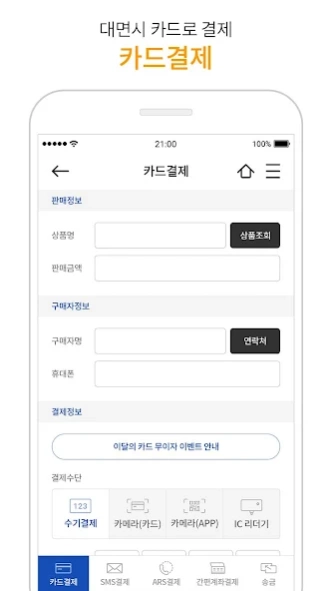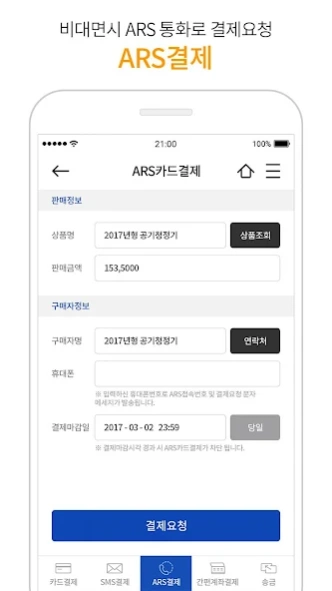이노페이 (INNOPAY) - 스마트폰 통합 결제 2.3.10
Free Version
Publisher Description
이노페이 (INNOPAY) - 스마트폰 통합 결제 - Integrated payment solutions for all payment methods from non-face to face-to-face payment settlement. Proceed in my hand this world all payments.
★Service overview
An integrated payment solution that enables all payment methods from face-to-face to non-face-to-face payments.
All payments in the world are in the palm of your hand.
▶ Payment function
1. Manual payment by credit card (key-in payment)
- Instant credit card payment by manually inputting the customer's card information on the InnoPay app screen
2. Credit card ARS payment (phone payment)
- A payment request (billing) text message is sent to the customer's mobile phone, and the customer can pay by card from the mobile phone to ARS
3. Credit card SMS payment (text payment)
- A payment request (billing) text is sent to the customer's smartphone, and the customer can pay by card in the mobile payment window
4. Credit card NFC payment (card tagging payment)
- Customers can pay by card immediately by tagging (touching) their physical card (PayOn/Postpaid transportation card) in the InnoPay app
5. Credit card camera payment (app card payment)
- After running the App Card app installed on the customer's smartphone, the barcode of the App Card can be taken with the camera to pay by card immediately
6. Samsung Pay payment
- After running the Samsung Pay app installed on the customer's smartphone, tag the InnoPay app for immediate payment
7. Cash payment
- Cash receipts can be issued to customers who pay in cash
▶ Additional services
1. Provide KakaoTalk payment service (ARS card payment menu)
2. Provide shopping cart (cart) function
3. All-transaction sales slip printing function
- After connecting the printer and Bluetooth, it is possible to print the sales slip.
- In the case of non-face-to-face payment, sales slips can be shared through SNS messenger provided by smart phone.
4. Product inquiry
- You can search by registering the product list in the application.
5. Transaction history inquiry
- Provides inquiry function by transaction type and period.
6. Cancellation/Refund function
- Payment can be canceled by transaction type that occurred
7. PUSH function provided upon completion of buyer's payment
- In the case of non-face-to-face payment, a PUSH service is provided that notifies the customer when payment is completed by the customer who requested payment.
8. INNOPAY store manager site provided
- Easy sales management by providing integrated transaction inquiry function for credit card companies.
[ Required access rights ]
Device and App Record: Used to run SNS and other linked applications
ID: Used for information delivery through SNS
Address book: Used to retrieve information through the address book at the time of payment
Mobile phone: Used to retrieve information through the address book at the time of payment, used to make calls for user convenience, and used to verify member terminals when registering for membership and using apps
Photo/Media/File: Used for image data processing
Microphone: Used to use a credit card reader through the earphone jack
Wi-Fi connection information: Used to check the network status
Bluetooth connection information: Used to use card readers and printers using Bluetooth
[Other Rights]
Use not to switch to sleep mode: Used for user convenience
Adjust vibration and change audio settings: Used for communication of card reader through earphone jack
Check network connection status: Used to check network status
All Internet functions are available. : Used for communication with the app server
Change system display settings: Used to change network settings
Pairing with Bluetooth device: Used to connect a Bluetooth card reader and printer
[ Optional access rights ]
does not exist
※ You can use the service even if you do not agree to the optional access right.
▶ Service subscription inquiry
E-mail: sales@infinisoft.co.kr
About 이노페이 (INNOPAY) - 스마트폰 통합 결제
이노페이 (INNOPAY) - 스마트폰 통합 결제 is a free app for Android published in the Office Suites & Tools list of apps, part of Business.
The company that develops 이노페이 (INNOPAY) - 스마트폰 통합 결제 is 인피니소프트. The latest version released by its developer is 2.3.10.
To install 이노페이 (INNOPAY) - 스마트폰 통합 결제 on your Android device, just click the green Continue To App button above to start the installation process. The app is listed on our website since 2024-04-21 and was downloaded 2 times. We have already checked if the download link is safe, however for your own protection we recommend that you scan the downloaded app with your antivirus. Your antivirus may detect the 이노페이 (INNOPAY) - 스마트폰 통합 결제 as malware as malware if the download link to kr.infinisoft.innopay is broken.
How to install 이노페이 (INNOPAY) - 스마트폰 통합 결제 on your Android device:
- Click on the Continue To App button on our website. This will redirect you to Google Play.
- Once the 이노페이 (INNOPAY) - 스마트폰 통합 결제 is shown in the Google Play listing of your Android device, you can start its download and installation. Tap on the Install button located below the search bar and to the right of the app icon.
- A pop-up window with the permissions required by 이노페이 (INNOPAY) - 스마트폰 통합 결제 will be shown. Click on Accept to continue the process.
- 이노페이 (INNOPAY) - 스마트폰 통합 결제 will be downloaded onto your device, displaying a progress. Once the download completes, the installation will start and you'll get a notification after the installation is finished.